In the realm of data management, Structured Query Language (SQL) stands as a pivotal tool for retrieving, storing, and manipulating information in relational databases. As data professionals, we must appreciate the significance of writing clean and effective SQL code. It not only improves our productivity but also enhances the overall performance of our database systems.
The best practices for writing clean and effective SQL code are:
- Consistent Code Style: Use a consistent code style throughout your project. Choose between uppercase or lowercase keywords, use a consistent naming convention for tables and columns, and stick to a standard indentation level.
- Avoid SELECT*: Always specify the columns you want to retrieve rather than using SELECT* to fetch all columns. This not only improves query performance but also makes your code more maintainable.
- Use Comments Wisely: Use comments to explain complex logic or to provide context for future developers. However, avoid over-commenting, as it can clutter your code and make it hard to read.
- Parameterize Queries: When working with dynamic queries, use parameterized statements to prevent SQL injection attacks and improve performance.
- Understand Execution Plans: Use tools like SQL Server Management Studio (SSMS) to view and understand execution plans. This can help you identify performance bottlenecks and optimize your queries.
- Normalize Your Data: Use the concept of normalization to eliminate redundant data and reduce the risk of anomalies in your database.
- Monitor and Optimize Queries: Regularly review and optimize your queries. This can involve indexing strategies, refactoring, or rewriting complex queries to improve their performance.
- Implement Error Handling: Always implement error handling in your code to handle unexpected situations gracefully.
- Leverage Database Features: Be aware of and leverage the advanced features of your database management system to simplify your code and improve performance.
- Test Your Code: Always test your code with a variety of data sets to ensure it behaves as expected and performs well under different conditions.
In this article, we’ll dive into the intricacies of writing clean and effective SQL code. We’ll explore essential best practices and tips that can make your code more efficient, maintainable, and scalable.
So, let’s get started and elevate your SQL skills to the next level!
Understanding SQL Best Practices

SQL is a versatile and widely used language in the realm of data management. It allows us to interact with databases, perform various operations, and extract valuable insights from our data. However, to make the most out of SQL, we need to ensure that we follow certain best practices.
In this section, we’ll dive deep into the best practices for writing clean and effective SQL code. Whether you’re a seasoned SQL developer or just getting started, these guidelines will help you produce efficient and maintainable code.
Use of Comments and Naming Conventions
When it comes to writing clean and effective SQL code, two critical aspects often overlooked are the use of comments and following consistent naming conventions.
Comments
Commenting your code can greatly enhance its readability and maintainability. This is particularly true for complex SQL queries, as they may not be immediately clear to someone else (or even yourself) when revisiting the code later.
It’s also a good practice to use comments to break down large, complex queries into smaller, more manageable sections. This makes it easier to understand the purpose of each part of the query and how they all fit together.
Naming Conventions
When it comes to naming conventions in SQL, it’s all about clarity and consistency. A well-thought-out naming convention can make your SQL code more readable, understandable, and maintainable. On the other hand, inconsistent or confusing naming can lead to errors, misunderstandings, and a lot of wasted time.
Some of the best practices for naming conventions are:
- Use clear, descriptive names for tables, columns, views, and other objects.
- Be consistent with your naming style (e.g., all lowercase, all uppercase, or camelCase) throughout your database.
- Avoid using reserved keywords or special characters in names.
- Use prefixes or suffixes to distinguish different types of objects (e.g., tblCustomer for tables, vwCustomer for views, and spGetCustomer for stored procedures).
By following these best practices for comments and naming conventions, you can ensure that your SQL code is easy to read, understand, and maintain.
Effective Use of Indexing and Query Optimization
As a data professional, you must understand the importance of optimizing your SQL code. Proper indexing and query optimization can significantly enhance the performance of your database and improve the overall user experience.
Indexing
Indexes are essential for efficient data retrieval in SQL databases. They provide a way to quickly locate data without having to search every row in a table, which can be especially beneficial in large databases.
You can use the following indexing strategies to improve your database’s performance:
- Primary Keys: Each table should have a primary key to uniquely identify each row. By default, most databases create a clustered index on the primary key, which physically organizes the data in the table. Ensure your primary key is as small as possible, unique, and never changes.
- Foreign Keys: If you often join tables on a specific column, consider creating an index on that column. This is especially important for foreign keys, as they are commonly used in join operations.
- Composite Indexes: For queries that filter, sort, or group by multiple columns, consider creating a composite index that includes all those columns. A composite index can significantly improve the query’s performance.
- Covering Indexes: If a query uses only a subset of columns from an index, consider adding the necessary columns to the index. This can turn a non-covering index into a covering index, which eliminates the need to access the table for those columns.
- Indexing Views: If you have frequently used complex views, consider creating an index on them. Keep in mind that this approach might increase the cost of data modifications to the underlying tables.
- Partitioned Indexes: For very large tables, partitioning can improve query performance. This technique involves splitting the table and its indexes into smaller, more manageable pieces based on specific criteria, such as date ranges or values in a particular column.
- Filtered Indexes: If a query frequently accesses a small subset of data in a large table, consider creating a filtered index. This type of index includes only the rows that match a specific filter condition, reducing the size of the index and improving its efficiency.
While indexing can significantly enhance the performance of your SQL database, it’s essential to use it judiciously. Too many indexes can slow down data modification operations, increase storage requirements, and complicate database maintenance.
Query Optimization
Writing efficient SQL queries is crucial for ensuring your database performs well. Here are some best practices for optimizing your queries:
- Understand the Execution Plan: Before optimizing a query, you must understand how the database executes it. The execution plan provides valuable insights into the operations the database performs and the resources they consume.
- Use the Appropriate JOIN Type: Choose the right JOIN type based on the relationship between the tables and the data you want to retrieve. Common types of joins include INNER JOIN, LEFT JOIN, and RIGHT JOIN.
- *_Avoid SELECT :_ Always specify the columns you need in your SELECT statement instead of using SELECT *. This can reduce the amount of data the database needs to process and transfer.
- Avoid Using Cursors: Cursors can be inefficient for processing large result sets. Whenever possible, use set-based operations instead of cursors.
- Limit the Result Set Size: If your query returns a large number of rows, consider using the LIMIT or OFFSET clause (for databases like PostgreSQL or MySQL) or the TOP clause (for SQL Server) to restrict the number of rows returned.
- Use EXISTS Instead of COUNT: When checking for the existence of rows that meet a specific condition, use the EXISTS operator instead of COUNT. EXISTS stops as soon as it finds a matching row, while COUNT processes all matching rows.
- Minimize Network Round Trips: Try to minimize the number of round trips between your application and the database. This can be achieved by combining multiple queries into a single query or using stored procedures.
- Monitor Query Performance: Regularly monitor the performance of your queries using database tools and query execution times. This will help you identify potential performance bottlenecks and optimize them.
- Use Declarative Code: Write your SQL code in a declarative style, which focuses on what data you want to retrieve, rather than how to retrieve it. Let the database optimizer figure out the most efficient way to execute the query.
- Know Your Database: Different database systems have their own query optimization techniques and features. Be familiar with your database’s capabilities and use them to your advantage.
By applying these best practices for indexing and query optimization, you can improve the overall performance of your SQL database and ensure that your queries run efficiently, even when dealing with large amounts of data.
Advanced Techniques in SQL
As a data professional, you must continuously hone your skills to tackle the ever-growing complexity of data management. The landscape of SQL is rich and diverse, offering a plethora of advanced techniques that can elevate your code to the next level.
In this section, we’ll explore some of these techniques and how you can harness their power to write more efficient and maintainable SQL code.
Advanced SQL Techniques
In the world of data management, SQL (Structured Query Language) is a fundamental tool for interacting with databases. While basic SQL commands like SELECT, INSERT, UPDATE, and DELETE are essential, mastering advanced SQL techniques can significantly enhance your ability to work with data.
Some of the advanced techniques in SQL that you can use to write efficient and maintainable code are:
- Common Table Expressions (CTEs): CTEs allow you to create temporary result sets that can be referenced multiple times in a query. They are particularly useful for breaking down complex queries into more manageable parts and improving query readability.
- Window Functions: Window functions operate on a set of rows related to the current row. They are a powerful tool for tasks such as ranking, calculating running totals, and finding the difference between current and previous rows. Some common window functions include ROW_NUMBER, RANK, DENSE_RANK, LAG, and LEAD.
- Pivoting and Unpivoting Data: Pivoting and unpivoting are techniques used to transform data from a row-based format to a column-based format (pivoting) or vice versa (unpivoting). These operations can be particularly useful when dealing with denormalized or unstructured data.
- Recursive Queries: Recursive queries allow you to traverse hierarchical data structures, such as organizational charts or bill of materials. They can be used to generate sequences, find paths in a graph, or perform other operations that involve self-referencing data.
- Data Modification Statements: In addition to the basic INSERT, UPDATE, and DELETE statements, SQL provides more advanced data modification statements, such as MERGE and UPSERT. These statements can simplify complex data manipulation tasks by combining multiple operations into a single statement.
- Regular Expressions: Many SQL dialects support regular expressions, which are powerful pattern-matching tools. Regular expressions can be used in SQL queries to search for, extract, or manipulate text data based on specific patterns.
- Cross-Database Queries: Some SQL platforms allow you to perform queries that reference tables or views in multiple databases. This can be useful when working with distributed data or when you need to combine data from different sources.
These are just a few examples of the advanced SQL techniques you can use to write efficient and maintainable code. By learning and applying these techniques, you can take your SQL skills to the next level and handle even the most complex data management tasks with confidence.
Examples of Best Practices in SQL

In this section, we’ll demonstrate best practices for writing clean and effective SQL code through the use of real-life examples. By applying these principles to your SQL projects, you can enhance the performance and readability of your code.
Best Practices
Consistent Code Style
When writing SQL queries, maintaining a consistent code style is crucial for readability and maintainability. Here is an example of consistent code style:
Table Aliases:
Use meaningful table aliases and maintain consistent casing:
SELECT o.order_id, c.customer_name
FROM orders o
JOIN customers c ON o.customer_id = c.customer_idIndentation:
Use consistent indentation to improve readability:
SELECT
o.order_id,
c.customer_name
FROM orders o
JOIN customers c
ON o.customer_id = c.customer_idKeywords Casing:
Choose a consistent casing for keywords (e.g., upper case):
SELECT
o.ORDER_ID,
c.CUSTOMER_NAME
FROM ORDERS o
JOIN CUSTOMERS c
ON o.CUSTOMER_ID = c.CUSTOMER_IDCapitalization:
Be consistent in the capitalization of SQL keywords:
SELECT
o.order_id,
c.customer_name
FROM orders o
JOIN customers c
ON o.customer_id = c.customer_idComments:
Include meaningful comments to explain complex logic or sections:
-- Calculate total sales per customer
SELECT
c.customer_name,
SUM(o.order_amount) AS total_sales -- Total sales amount
FROM orders o
JOIN customers c
ON o.customer_id = c.customer_id
GROUP BY c.customer_nameBy following these guidelines consistently throughout your SQL scripts, you can enhance the readability, maintainability, and overall quality of your code.
Avoid SELECT *
Advice on Avoiding SELECT *
When writing SQL queries, it’s best practice to avoid using SELECT * due to several reasons:
- Clarity and Readability:
- Specifying column names with
SELECT column1, column2makes the query more readable and easier to understand for other users or developers.
- Specifying column names with
- Performance:
- Retrieving only the necessary columns instead of all columns can improve query performance, especially when dealing with large tables.
- Network Bandwidth:
- Fetching only required columns reduces the amount of data transferred over the network, leading to faster query execution.
- Maintenance:
- If the table structure changes in the future (e.g., columns added or removed), queries using
SELECT *may return unexpected results. Explicitly selecting columns ensures the query remains resilient to structural changes.
- If the table structure changes in the future (e.g., columns added or removed), queries using
- Avoiding Errors:
- Using
SELECT *can introduce errors when the query relies on a specific column order that may change in the future.
- Using
Example of Explicit Column Selection
-- Avoid SELECT *
SELECT * FROM orders;
-- Prefer explicit column selection
SELECT order_id, customer_id, order_date
FROM orders;By selecting specific columns in your SQL queries, you promote better coding practices, enhance query performance, and improve overall query maintainability.
Use Comments Wisely
Advantages of Using Comments in SQL
1. Clarity and Understanding:
- Comments provide context and explanations for complex queries, making it easier for other users to understand the code.
2. Documentation:
- Comments serve as documentation for the SQL code, helping future developers or analysts to comprehend the logic and purpose of each query.
3. Debugging and Troubleshooting:
- Comments can assist in debugging by highlighting specific sections of code or explaining the rationale behind certain decisions, facilitating quicker problem-solving.
4. Collaboration:
- Comments encourage collaboration within a team by promoting communication about the code base, leading to better overall code quality and consistency.
Best Practices for Using Comments in SQL:
1. Comment Formatting:
- Use clear, concise, and relevant comments that explain the intention behind the SQL code without being redundant.
2. Comment Placement:
- Place comments strategically throughout the code to describe complex logic, provide warnings, or highlight important details for future reference.
3. Regular Updates:
- Maintain and update comments regularly to ensure they remain relevant and accurate as the code evolves over time.
Example of Adding Comments in SQL:
-- Selecting customer information
SELECT
customer_id,
first_name,
last_name
FROM
customers; -- Retrieve basic details
/*
Calculating total sales by customer
Joining sales and customers table on customer_id
Grouping by customer_id
*/
SELECT
c.customer_id,
c.first_name,
SUM(s.total_amount) AS total_sales
FROM
customers c
JOIN
sales s ON c.customer_id = s.customer_id
GROUP BY
c.customer_id, c.first_name;Conclusion:
- Using comments wisely in SQL enhances code quality, promotes collaboration, and aids in understanding, debugging, and maintaining SQL queries effectively.
Parameterize Queries
Advantages of Using Parameterized Queries in SQL
1. SQL Injection Prevention:
- Parameterized queries protect against SQL injection attacks by separating the SQL code from the user input values.
2. Performance Optimization:
- Parameterized queries allow the database to cache query execution plans, resulting in faster query execution.
3. Code Readability and Maintenance:
- Parameterized queries make the SQL code more readable and maintainable by separating the query logic from the input parameters.
4. Data Type Consistency:
- Parameterized queries ensure data type consistency by automatically handling conversions between different data types.
5. Security and Compliance:
- Using parameterized queries enhances security and helps in meeting compliance requirements by reducing the risk of data leakage or unauthorized access.
-- Example of a parameterized query in SQL
DECLARE @CityName NVARCHAR(50);
SET @CityName = 'New York';
SELECT *
FROM Customers
WHERE City = @CityName;In summary, the use of parameterized queries in SQL provides multiple benefits such as preventing SQL injection, improving performance, enhancing code readability, ensuring data type consistency, and strengthening security and compliance measures.
Understand Execution Plans
Understanding execution plans in SQL is crucial for optimizing query performance. Here’s why it’s important along with some key points to consider:
Importance of Understanding Execution Plans
- Performance Tuning: Helps identify inefficient queries and provides insights for optimizing query performance.
- Query Optimization: Allows you to analyze how the database engine processes your queries and suggest improvements.
- Troubleshooting: Helps in identifying bottlenecks, inefficient indexes, or missing statistics that impact query performance.
- Resource Management: Understanding execution plans enables efficient resource allocation and utilization within the database server.
Key Points to Consider
- Query Cost: Execution plans show the cost estimates for different operations, helping you focus on high-cost operations for optimization.
- Join Operations: Understanding join types (e.g., nested loops, merge joins) aids in optimizing join performance.
- Index Usage: Reveals whether indexes are utilized efficiently or if new indexes are needed to improve query performance.
- Filtering & Sorting: Shows how data is filtered and sorted, highlighting areas for potential optimization.
- Parallelism: Indicates if queries are utilizing parallel processing efficiently for faster execution.
- Statistics: Ensuring that statistics are up-to-date is crucial for the query optimizer to generate accurate execution plans.
- Plan Cache: Monitoring and analyzing execution plans stored in the plan cache can help identify recurring performance issues.
Tips for Analyzing Execution Plans
- Use Actual Plans for Performance Tuning: Analyzing actual execution plans after running queries in a production-like environment provides accurate insights.
- Compare Actual vs. Estimated Plans: Variations between estimated and actual execution plans can highlight areas for further investigation.
- Plan Cache Analysis: Regularly review execution plans in the plan cache to identify poorly performing queries and potential areas for optimization.
- Use Execution Plan Tools: Utilize tools like SQL Server Management Studio (SSMS) to visualize and analyze execution plans for query optimization.
By understanding execution plans and utilizing them effectively, you can significantly enhance the performance of your SQL queries and databases.
Normalize Your Data
Advantages of Normalizing Data in SQL
1. Avoid Data Duplication
- Normalization reduces data redundancy by breaking down large tables into smaller ones with unique information. This minimizes storage space and improves data consistency.
2. Data Integrity
- By organizing data into separate tables and establishing relationships through keys, normalization helps maintain data integrity by reducing anomalies such as update anomalies, insert anomalies, and delete anomalies.
3. Enhance Query Performance
- Normalized databases are typically more efficient when executing queries as they require fewer joins and provide faster retrieval of data.
4. Simplifies Maintenance
- When data is normalized, making changes to the database schema is less complex and time-consuming. It is easier to update and maintain data in a normalized structure.
Example of Normalizing Data
-- Example of Normalizing Data
CREATE TABLE Customers (
CustomerID INT PRIMARY KEY,
CustomerName VARCHAR(100)
);
CREATE TABLE Orders (
OrderID INT PRIMARY KEY,
OrderDate DATE,
CustomerID INT,
FOREIGN KEY (CustomerID) REFERENCES Customers(CustomerID)
);
-- Normalized tables reduce data redundancy and maintain relational integrityConclusion
Normalizing data in SQL is crucial for improving data quality, reducing redundancy, enhancing query performance, and simplifying database maintenance. It is a fundamental concept in database design that contributes to the overall efficiency and effectiveness of data management processes.
Monitor and Optimize Queries
Importance of Monitoring and Optimizing Queries in SQL
1. Performance Improvement
- Efficiency: Optimized queries run faster, reducing response times and improving overall system performance.
- Resource Utilization: Monitoring queries helps identify resource-intensive processes that can be optimized to prevent resource wastage.
2. Cost Reduction
- Infrastructure: Improved query performance can lead to lower infrastructure costs by utilizing resources more effectively.
- Maintenance: Optimized queries may require less maintenance over time, reducing operational costs.
3. User Experience
- Responsiveness: Faster query execution leads to a better user experience, increasing satisfaction and productivity.
- Reliability: Well-optimized queries are more reliable and less prone to errors, enhancing user trust in the system.
4. Scalability
- Future Growth: Optimized queries can handle increased data volumes more efficiently, supporting the scalability of the system.
- Consistency: Monitoring queries ensures that performance remains consistent as data and user loads grow.
Best Practices for Query Monitoring and Optimization
1. Indexing
- Use Indexes: Properly index columns used in join conditions and filters to speed up query execution.
- Regular Maintenance: Monitor index usage and update statistics to keep them optimized.
2. Query Tuning
- Avoid Wildcards: Minimize the use of wildcard characters (%) in queries as they can lead to full table scans.
- Query Plans: Analyze query execution plans to identify inefficiencies and optimize accordingly.
3. Data Model Optimization
- Normalization: Ensure a normalized data model to reduce redundancy and improve query performance.
- Denormalization: Consider denormalization for frequently accessed data to avoid joins.
4. Monitoring Tools
- Query Profiling: Utilize tools like SQL Server Profiler or EXPLAIN in PostgreSQL to analyze query performance.
- Alerting: Set up alerts for long-running queries or queries causing bottlenecks to promptly address issues.
Conclusion
Regular monitoring and optimization of queries in SQL are essential for achieving optimal database performance, improving user experience, and reducing costs. By following best practices such as indexing, query tuning, data model optimization, and utilizing monitoring tools, you can ensure that your SQL queries run efficiently and effectively in your database environment.
Implement Error Handling
Importance of Implementing Error Handling in SQL
Implementing error handling in SQL is crucial for ensuring the reliability, robustness, and maintainability of your database solutions. Here are key reasons why you should implement error handling:
- Graceful Error Handling: Improve the user experience by providing meaningful error messages that help users understand what went wrong and how to resolve issues. This can prevent confusion and frustration among users.
- Maintain Data Integrity: Proper error handling can help maintain the integrity of your database by preventing incorrect or incomplete data modifications, ensuring data consistency.
- Transaction Control: Error handling allows you to control transactions effectively. You can roll back transactions when errors occur to avoid leaving the database in an inconsistent state.
- Logging and Monitoring: Implementing error handling enables you to log and monitor errors efficiently. By capturing details about errors, you can analyze trends, troubleshoot issues, and identify areas for improvement.
- Security: Error handling can help prevent sensitive information from being exposed to users in error messages, improving the security of your database.
- Code Maintenance: By standardizing error handling procedures, you can simplify code maintenance and ensure that error handling logic is consistently applied across your database solutions.
Best Practices for Implementing Error Handling in SQL
When implementing error handling in SQL, consider the following best practices:
- Use TRY…CATCH Blocks: Enclose code that might raise errors within a TRY block and handle errors in the CATCH block. This structure allows you to catch and manage exceptions effectively.
- RAISEERROR Function: Utilize the RAISEERROR function to raise custom error messages with specific error numbers, severity levels, and state values. This function enhances the clarity of error messages.
- Transaction Management: Use BEGIN TRANSACTION, COMMIT, and ROLLBACK TRANSACTION statements within error handling blocks to manage transactions. This ensures data consistency and integrity.
- Log Errors: Implement logging mechanisms to record error details in a dedicated error log table. Include information such as error message, error number, timestamp, and affected procedure for comprehensive error tracking.
- Handle Different Types of Errors: Implement specific error handling logic for different types of errors, such as constraint violations, data conversion errors, or deadlock situations. Tailor error handling strategies based on the nature of the errors.
By following these best practices and integrating error handling mechanisms into your SQL scripts and stored procedures, you can enhance the robustness and reliability of your database solutions.
Test Your Code
Importance of Testing Code in SQL
Testing your SQL code is crucial to ensure its accuracy, reliability, and performance. Here are the main reasons why you should test your SQL code:
- Accuracy: Testing helps validate that your code produces the correct results. By comparing expected output with actual output, you can identify any discrepancies and fix errors before deploying the code in production.
- Reliability: Testing helps determine if your code is robust and handles different scenarios correctly. It ensures that your SQL queries can withstand varying data inputs and edge cases without breaking.
- Performance: Testing allows you to evaluate the efficiency of your SQL code. By running tests on different datasets and monitoring query execution times, you can optimize your queries for better performance.
- Validation: Testing helps validate assumptions made during the development process. It ensures that your code behaves as expected, adheres to requirements, and meets business logic.
Types of SQL Testing
- Unit Testing: Involves testing individual components or functions of SQL code to verify their correctness and functionality in isolation.
- Integration Testing: Tests the interaction between different components or modules of SQL code to ensure they work together seamlessly.
- Regression Testing: Repeatedly tests SQL code to ensure that new changes do not break existing functionality or introduce new bugs.
Best Practices for SQL Testing
- Use Mock Data: Create representative datasets for testing purposes to simulate real-world scenarios and edge cases.
- Automate Testing: Implement automated testing frameworks or scripts to streamline the testing process and run tests consistently.
- Document Tests: Maintain documentation for test cases, including expected outcomes, inputs, and any assumptions, to facilitate future debugging and code maintenance.
- Test Edge Cases: Include tests for boundary conditions, null values, empty datasets, and other edge cases to uncover potential issues that might be overlooked.
Example of Testing SQL Code
-- Example of Unit Test using SELECT statement
SELECT
CASE
WHEN COUNT(*) > 0 THEN 'Test Passed'
ELSE 'Test Failed'
END AS Test_Result
FROM your_table
WHERE condition = 'test_case_condition';By adhering to these testing practices, you can improve the quality, reliability, and performance of your SQL code, leading to more robust data analysis and decision-making processes.
By following these best practices and guidelines, you can write clean, efficient, and maintainable SQL code that will be easy to understand and work with in the long run.
Final Thoughts

In data management, writing clean and effective SQL code is not just a good practice — it’s a necessity. Whether you’re a seasoned data professional or just starting, the ability to write efficient SQL queries can set you apart in the world of data analytics and database management.
As you venture into SQL coding, remember that it’s not just about getting the job done; it’s about doing it well. The tips and best practices we’ve covered here are just the beginning. As you work with SQL, you’ll develop your own style and techniques.
Frequently Asked Questions
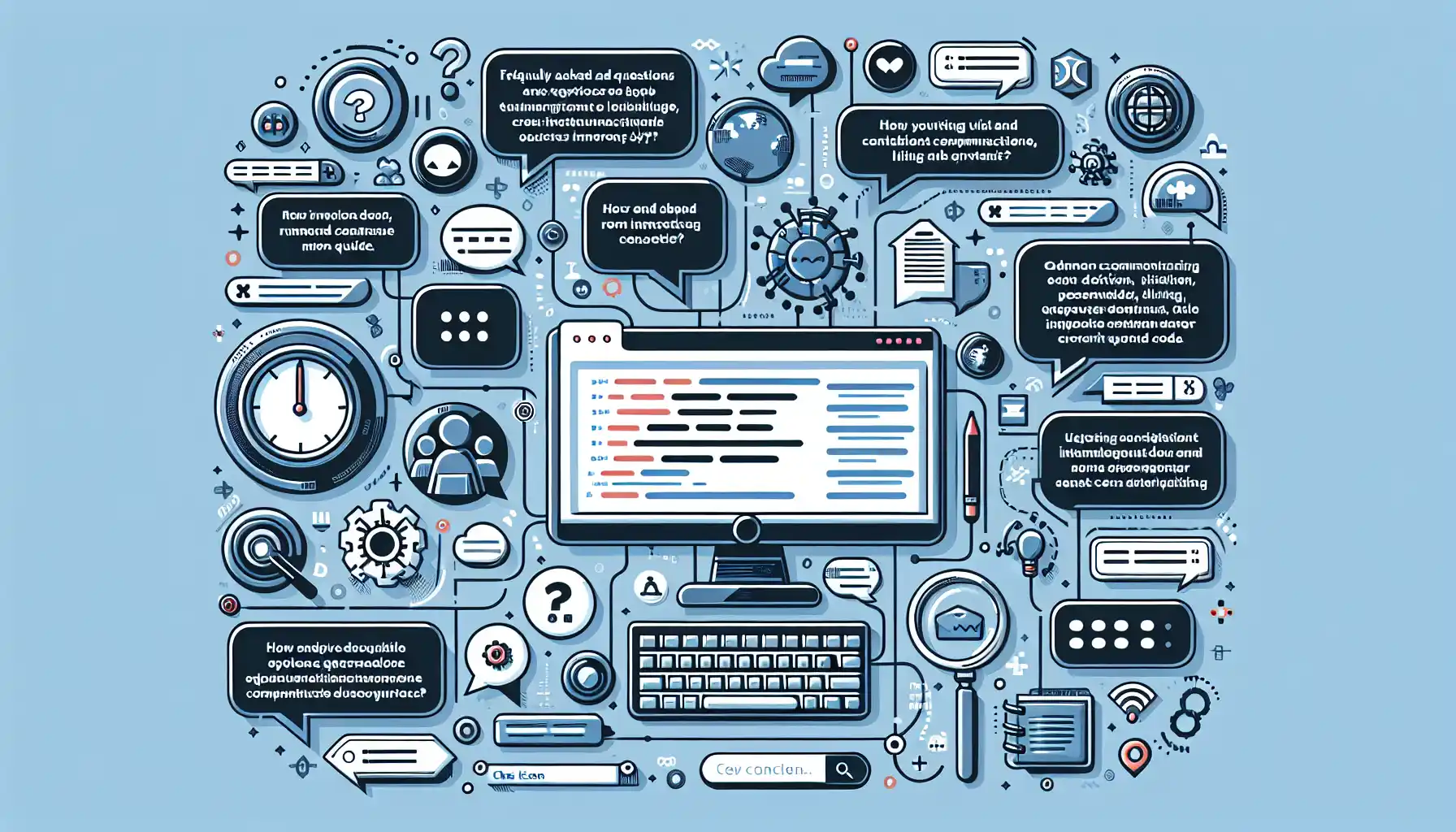
What are some common bad practices in SQL?
Some common bad practices in SQL include using SELECT * instead of explicitly listing the columns you want to retrieve, not using appropriate indexing, and writing overly complex or inefficient queries. It’s also a bad practice to store large strings in the database or use non-standard SQL features specific to certain database management systems.
How to ensure SQL code is efficient and clean?
To ensure your SQL code is efficient and clean, you should follow best practices for database design, indexing, and query writing. Use appropriate naming conventions, avoid redundant code, and test your queries with different data sets. Regularly review and optimize your queries to ensure they perform well as the database grows.
How to improve SQL code readability?
Improving the readability of your SQL code involves using consistent formatting, appropriate indentation, and commenting your code. You should also use meaningful variable and object names, avoid overly complex expressions, and break down complex queries into smaller, more manageable parts.
What are the best practices for optimizing SQL queries?
Some best practices for optimizing SQL queries include using appropriate indexing, minimizing the use of temporary tables, and avoiding using functions on columns in WHERE clauses. You should also be cautious with the use of JOINs, UNIONs, and subqueries, and be mindful of the order in which conditions are evaluated.
How to ensure SQL code follows industry standards?
To ensure your SQL code follows industry standards, you should familiarize yourself with the SQL-92 and SQL:2016 standards, which provide guidelines for using SQL across different database management systems. Additionally, review the specific coding conventions and standards provided by your organization and the database management system you are using.
How can I learn to write clean and effective SQL code?
Learning to write clean and effective SQL code requires practice, continuous learning, and studying the best practices of experienced developers. You can find numerous resources, including books, online tutorials, and forums, to help you improve your SQL skills. Working on real-world projects and seeking feedback from peers can also be valuable in your journey to mastering SQL.








